Free video editing software as alternatives to Final Cut Pro X for beginners and professionals as well.
Note: all the video editing software listed below is not in a particular order.
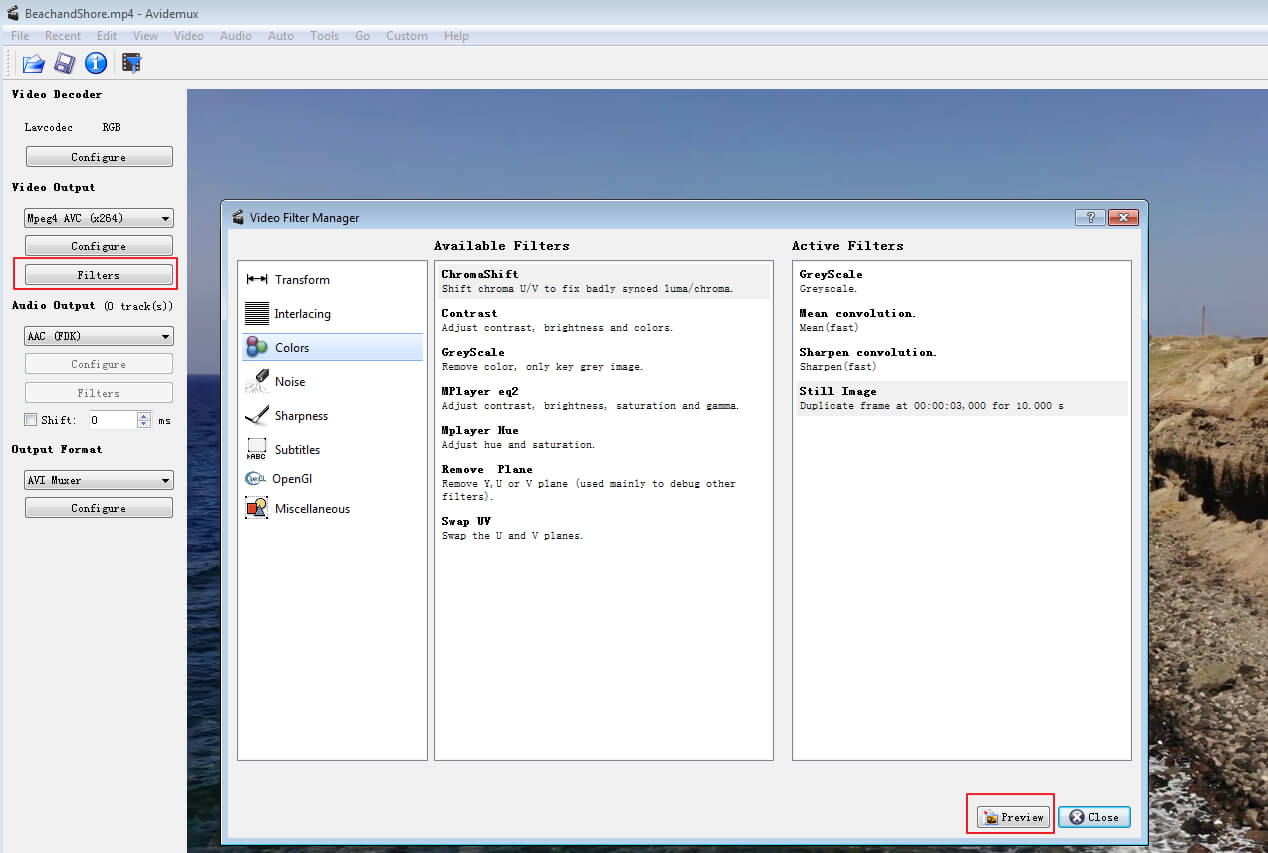 Perfect for Beginners
Perfect for Beginners
Platforms: Windows, Mac, and Linux
Key Features of Avidemux
More editing features are hidden under Video Filter Manager in which you can crop, rotate, flip and add borders, logos, or even duplicate frames for a given duration. What’s more, you can add hard code subtitles in SRT, ASS, and SSA to the video or modify the saturation, brightness, and color of your edited videos.
On the other hand, the interface is lacking a timeline and is not intuitive for me, and when previewing, you can only preview the selected applied filter but not all filters applied, which isn’t convenient for me.
This tool is perfect for beginners that have very basic needs, and need to learn fast because it won't allow you to have more controls. A good advantage of this editing tool is that video and audio are saved in one file by using its container format.
Platforms: Windows, Mac, and Linux
Key Features of Shotcut
It supports hundreds of formats, 4K, and HD resolutions via the FFmpeg project that eliminates the need for file import. It combines filters and special effects that are easy to manage. It is one of the best free video editors that will help you out with the majority of your projects. Compared to Avidemux, Shotcut features a more intuitive interface, more editing tools, providing you with more controls. I highly recommend it as one of the best free video editing software alternatives to Final Cut Pro X on Windows, Mac, and Linux.
Platforms: Windows, Mac, and Linux
Key Features of Blender:
Platforms: Windows, Mac
Key Features of HitFilm Express
As this video software is perfect for professionals, the spontaneous user interface it provides makes it an excellent choice for beginners too. Among its strongest features that many editors are looking for in any software are stunning image quality, professional audio mastering, and color correction. So, if you are looking for high-quality audio and stunning looks, this application is designed for you.
Platforms: Windows, Mac, and Linux
Key Features of Lightworks
Lightworks is one of the more powerful video editors, with dignitary features that include professional-level color correction, video capture, and extensive format support. You can change its default design and shift to Final Cut Pro or Avid keyboard layouts.
If you are going to use its free version, you have to know that you will only be able to export MPEG-4 files with a resolution of up to 720p. Another great inclusion that is only found in the upgraded version is that you can edit Youtube videos and 4K videos. To get the best results from this tool and its flagship feature, you need to be tech-savvy and a professional editor. Briefly, this tool is not for beginners.
Platforms: Windows, Mac, and Linux
Key Features of OpenShot
Moreover, it comes with pre-installed 400+ presets effects. Likewise, you can add filters, titles, and transitions to make your videos more catchy and meaningful. Besides, you can enjoy preset animations by adding them to your clips. And one of the best things about OpenShot is that after editing your videos, you can directly post videos to your Instagram, Facebook, YouTube, and more.
Platforms: Windows, Mac, and Linux
Key Features of Kdenlive
Likewise, some more features are suitable for beginners and intermediate-level users to make their videos enjoyable. These traits include 2D title, video sharing, automatic backup, time effect, and slow motion. You can also do basic audio editing in Kdenlive.
Platforms: Windows, Mac, and Linux
Key Features of Flixier
Note: all the video editing software listed below is not in a particular order.
1. Avidemux [ Free & Simple Alternative to Final Cut Pro X]
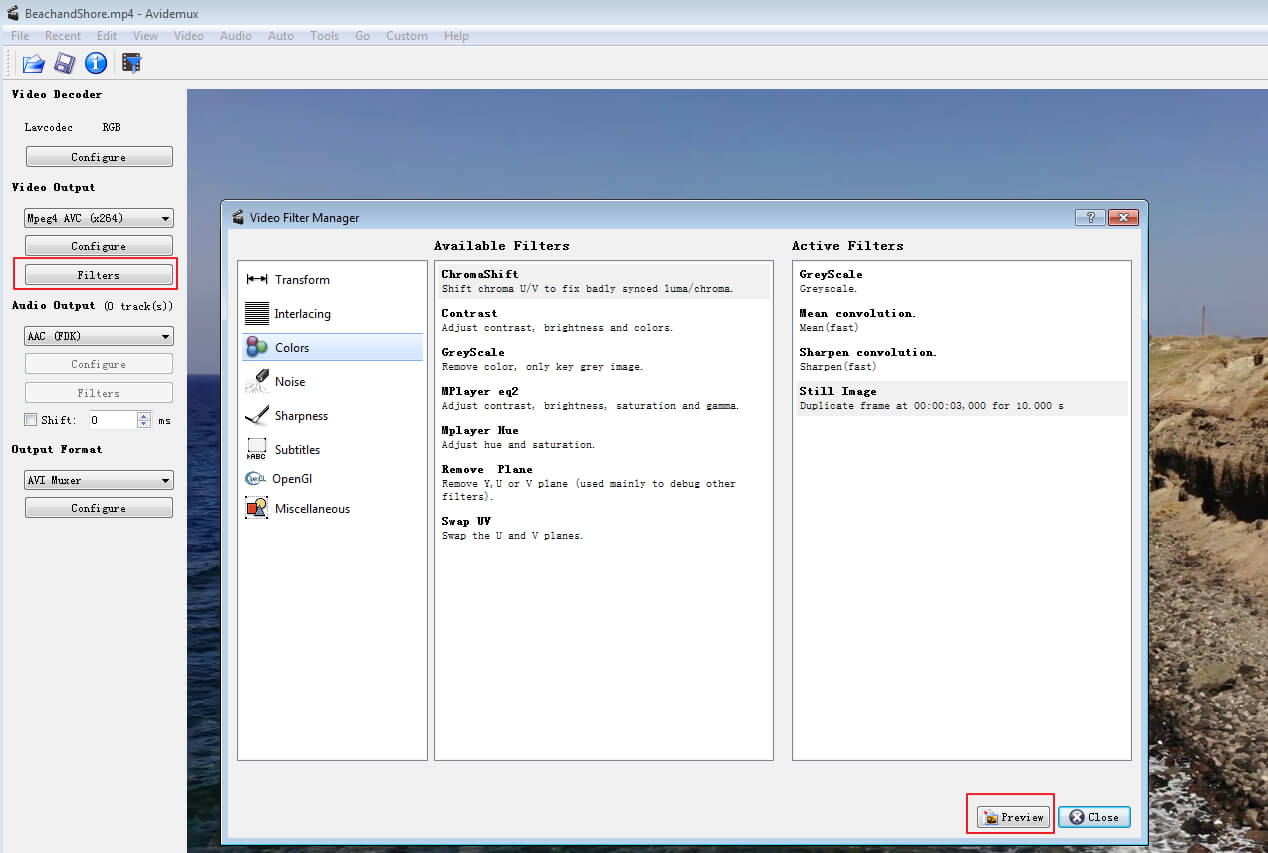
Platforms: Windows, Mac, and Linux
Key Features of Avidemux
- It supports various video file formats, including AVI, MPEG, MP4, DVD, and ASF.
- Very simple software with no technical complexity.
- Easy encoding for video and audio files
More editing features are hidden under Video Filter Manager in which you can crop, rotate, flip and add borders, logos, or even duplicate frames for a given duration. What’s more, you can add hard code subtitles in SRT, ASS, and SSA to the video or modify the saturation, brightness, and color of your edited videos.
On the other hand, the interface is lacking a timeline and is not intuitive for me, and when previewing, you can only preview the selected applied filter but not all filters applied, which isn’t convenient for me.
This tool is perfect for beginners that have very basic needs, and need to learn fast because it won't allow you to have more controls. A good advantage of this editing tool is that video and audio are saved in one file by using its container format.
2. Shotcut [Best Free Final Cut Pro X for Windows for Beginners]
Perfect for BeginnersPlatforms: Windows, Mac, and Linux
Key Features of Shotcut
- It provides great file format support.
- Large selection of audio and video filters.
- Powerful and feature-rich.
- It supports a 4K resolution.
It supports hundreds of formats, 4K, and HD resolutions via the FFmpeg project that eliminates the need for file import. It combines filters and special effects that are easy to manage. It is one of the best free video editors that will help you out with the majority of your projects. Compared to Avidemux, Shotcut features a more intuitive interface, more editing tools, providing you with more controls. I highly recommend it as one of the best free video editing software alternatives to Final Cut Pro X on Windows, Mac, and Linux.
3. Blender
Perfect for ProfessionalsPlatforms: Windows, Mac, and Linux
Key Features of Blender:
- A portion of its remarkable abilities includes luma waveform, live review, chroma vectorscope, and histogram showcases.
- It supports audio mixing, waveform visualization, and video scrubbing.
- You can use 32 different slots for adding video, audio, images, scenes, and effects.
- It supports multiple filters, speed controls, key-frames, and transitions.
4.HitFilm Express
Perfect for Beginners and ProfessionalsPlatforms: Windows, Mac
Key Features of HitFilm Express
- Fully support for 8K videos
- Intuitive interface for most routine functions
- Extraordinary color correction Functionality and Professional audio mastering
As this video software is perfect for professionals, the spontaneous user interface it provides makes it an excellent choice for beginners too. Among its strongest features that many editors are looking for in any software are stunning image quality, professional audio mastering, and color correction. So, if you are looking for high-quality audio and stunning looks, this application is designed for you.
5. Lightworks
Perfect for ProfessionalsPlatforms: Windows, Mac, and Linux
Key Features of Lightworks
- Well-designed interface, many advanced features.
- It supports the latest video and audio formats.
- Instant auto-save functionality.
- Export to 720p for YouTube.
Lightworks is one of the more powerful video editors, with dignitary features that include professional-level color correction, video capture, and extensive format support. You can change its default design and shift to Final Cut Pro or Avid keyboard layouts.
If you are going to use its free version, you have to know that you will only be able to export MPEG-4 files with a resolution of up to 720p. Another great inclusion that is only found in the upgraded version is that you can edit Youtube videos and 4K videos. To get the best results from this tool and its flagship feature, you need to be tech-savvy and a professional editor. Briefly, this tool is not for beginners.
OpenShot
Ideal for New UsersPlatforms: Windows, Mac, and Linux
Key Features of OpenShot
- Video trimming and joining
- Curved-based time mapping
- Video speed control (fast and slow)
- Rotation and resizing in different qualities
Moreover, it comes with pre-installed 400+ presets effects. Likewise, you can add filters, titles, and transitions to make your videos more catchy and meaningful. Besides, you can enjoy preset animations by adding them to your clips. And one of the best things about OpenShot is that after editing your videos, you can directly post videos to your Instagram, Facebook, YouTube, and more.
7. Kdenlive
Best for Intermediate UsersPlatforms: Windows, Mac, and Linux
Key Features of Kdenlive
- Multi-track editing
- Themable interface
- Font-family support
- Proxy editing
- Keyframeable effects
Likewise, some more features are suitable for beginners and intermediate-level users to make their videos enjoyable. These traits include 2D title, video sharing, automatic backup, time effect, and slow motion. You can also do basic audio editing in Kdenlive.
8. Flixier
Good Choice for BeginnersPlatforms: Windows, Mac, and Linux
Key Features of Flixier
- Motion graphics
- Webcam recording
- Above 50 transitions
- Real-time collaboration
- Green screen and video effects
