Naijablog
Thread Starter
Well-known member
- Local time
- Today 10:20 AM
- NaijaCash
- 397
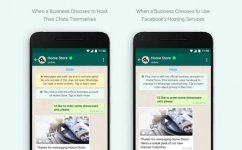
Easy steps to setup whatsap online store and start selling.
Step 1 – Download the WhatsApp Business app
WhatsApp Business can be downloaded for free from the Play Store and was born with the aim of helping companies create a business profile on the app. Its functionality and user interface are very similar to the traditional app version.
Step 2 – Create a Business page
Once you have downloaded and installed the app on your smartphone, you will have to create your business profile: it is important to note that you can’t use the same phone number you already use for WhatsApp, and you will need to buy a new one that will be dedicated specifically to your business.
Once the app is open, you will be asked to verify your phone number, choose the name of your business (Note: it can not be changed later) and set up a profile picture.
To change your WhatsApp business profile, you will have to:
1) open WhatsApp Business> click the Menu button> Settings> Company Settings> Profile
2) click “Edit” in the upper right corner
3) edit the fields and save the changes
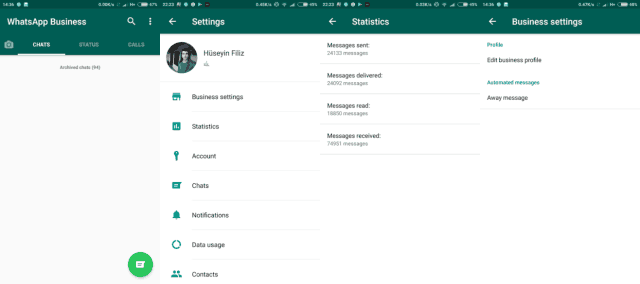
Step 3 – Set opening times, welcome messages and business description
This settings section is one of the main differences that you will notice from the traditional app. From here you can set up:
1) your business’ opening hours
2) a welcome message that will be sent once the customer’s first message is received
3) a message of absence, sent when you are contacted outside opening hours
4) quick answers that will allow you to rapidly answer your users’ frequently asked questions
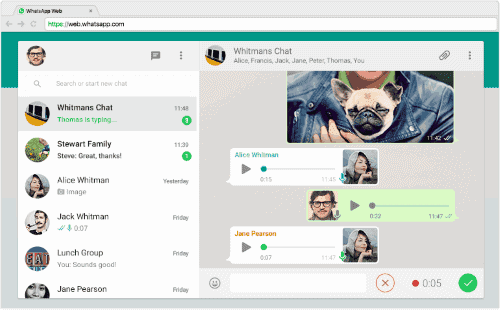
Step 4 – Download WhatsApp Web
In this phase you’ll have to decide which tool to use to manage your chats.
If you are just starting out, you expect a low volume of messages, and you are alone in managing the chats, then you can choose WhatsApp Web, the desktop interface that allows you to respond to chats from your PC.
If instead you want to distribute the chats to more users and manage your Business page in a more structured way,
Step 5 – Advertise both online and offline your business’ presence on WhatsApp
At this point, you will have to make sure clients find you. In fact, on WhatsApp you don’t have the possibility to be searched by name or location; you will have to provide your phone number to your customers in order to allow them to contact you.
You can do it either in your brick-and-mortar store by printing the number on your sign or on your receipts, or online from your Google MyBusiness account, on your Facebook page or from your site via a click-to-chat widget.
For the most tech-savvy, you can even promote your business with ads that lead the user to start a chat with you directly.
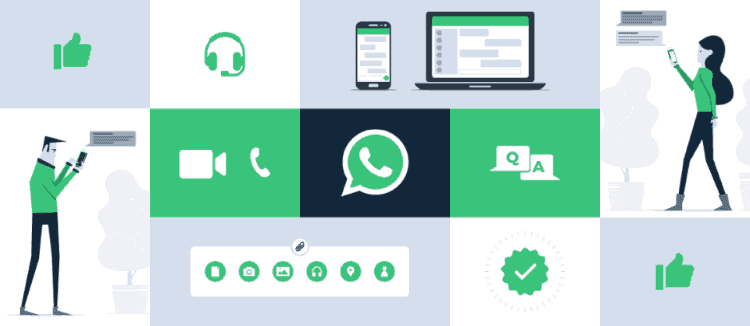
Step 6 – Manage incoming chats and start selling
Once you have followed these steps, you can finally start chatting with your users and selling your products and services.
Now it’s your turn: based on the nature of your products and services you can use this communication channel to guide your contacts towards the purchase and, why not, support them in the post-sale phase
6 steps to start selling with WhatsApp | Callbell
Learn how you can sell your products and/or services via WhatsApp and how you can create a business page where you can chat with your potential clients
 www.callbell.eu
www.callbell.eu 