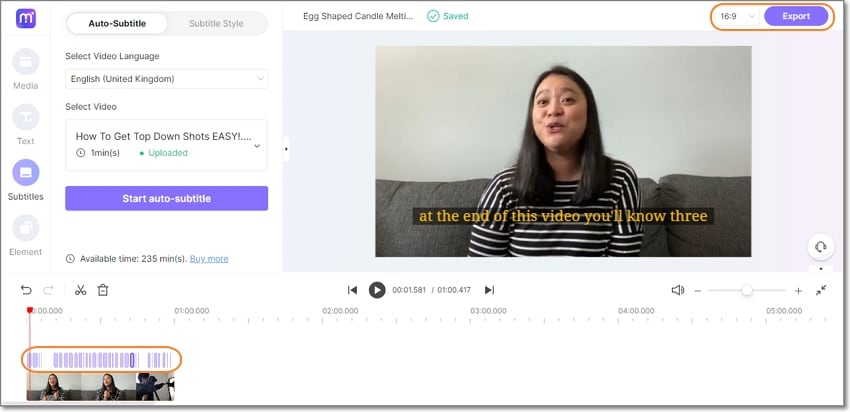Naijablog
Thread Starter
Well-known member
- Local time
- Today 12:13 PM
- NaijaCash
- 397
How to Transcribe YouTube Video to Text Online with Third-Party Service
In addition to the above two, you can also transcribe a YouTube video using a third-party service. Even though there are plenty, the one that is used and appreciated by many is Media.io or Kapwing. Good thing is that they supports both manual and auto transcript generation, and is capable of adding subtitles to the videos directly from within its interface.The first way of transcribing a YouTube video is using Media.io Auto Subtitle Generator. As the name suggests, this online program uses powerful Artificial Intelligence to accurately detect and create subtitles from your video's voice narrations and background audio. You can transcribe YouTube to English, Spanish, German, and other common languages.
Here is how to quickly transcribe YouTube to text with Media.io:
Step 1: Load the YouTube Video
Run Media.io Auto Subtitle Generator and then press Upload Files Now. Once the editing studio launches, click From URL to paste the YouTube URL and add it to the editing timeline at the bottom of the screen.
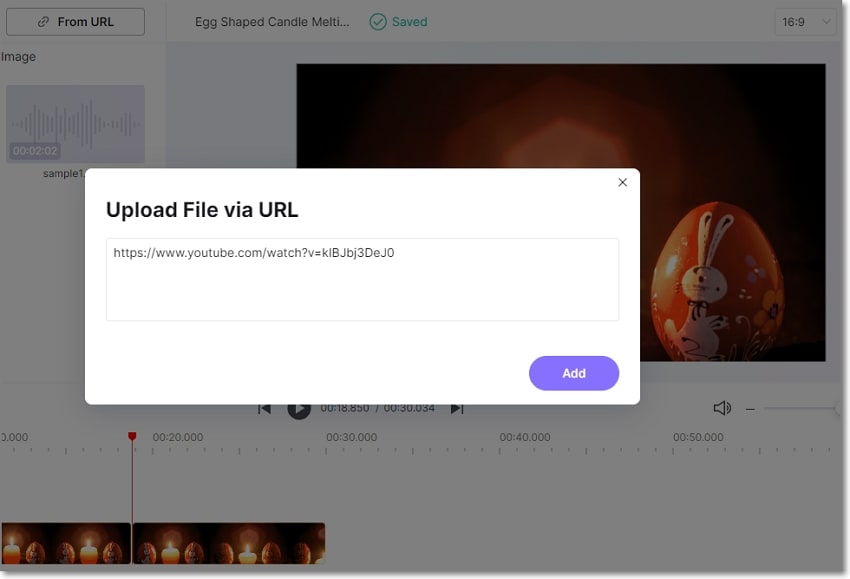
Step 2: Choose a Language
Next, press the Subtitles tab on the left rail and then tap the Auto-Subtitle tab. Then, set the transcription language before clicking the Start auto-subtitle button. After that, Media.io will start creating subtitle tracks for your video automatically.
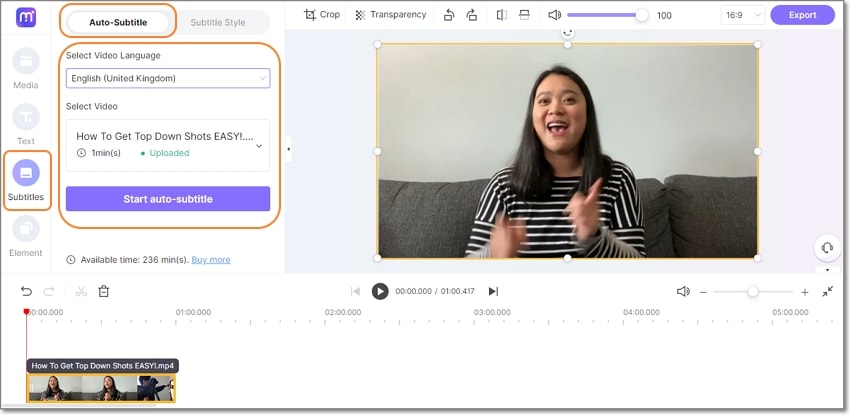
Step 3: Export the New Video with Text
After the program has finished analyzing the video and creating the subtitle tracks, choose an aspect ratio and tap Export to create the transcribed video. That’s all!
Alternatively, you can use Kapwing to transcribe a YouTube video and download the transcription file with the below step-by-step instructions:
Step 1: Add YouTube Video
Copy the URL of YouTube video you want to transcribe, go to https://www.kapwing.com/subtitles, paste the URL in the Paste a URL field, wait while Kapwing fetches the content of the video, and opens the Add subtitles to Video page.
Step 2: Transcribe the Video
Click Auto-generate from the right window, and follow the on-screen instructions to transcribe YouTube video to text.
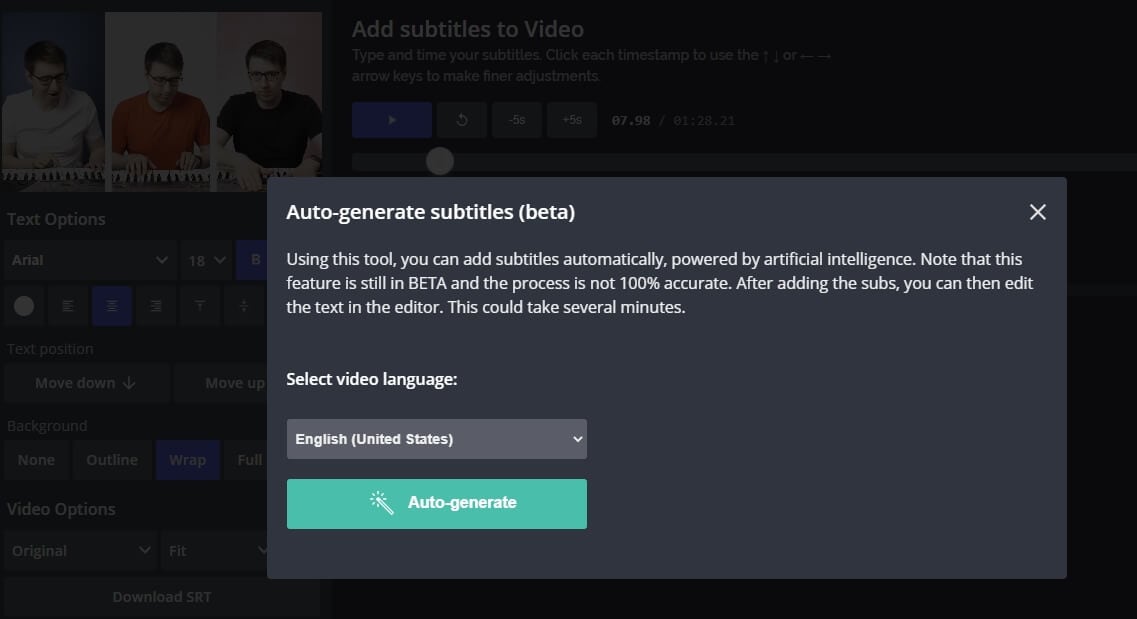
Step 3: Download the Transcription File
Click Download SRT from the left pane, and follow the instructions from there to download the transcription file in *.srt format.
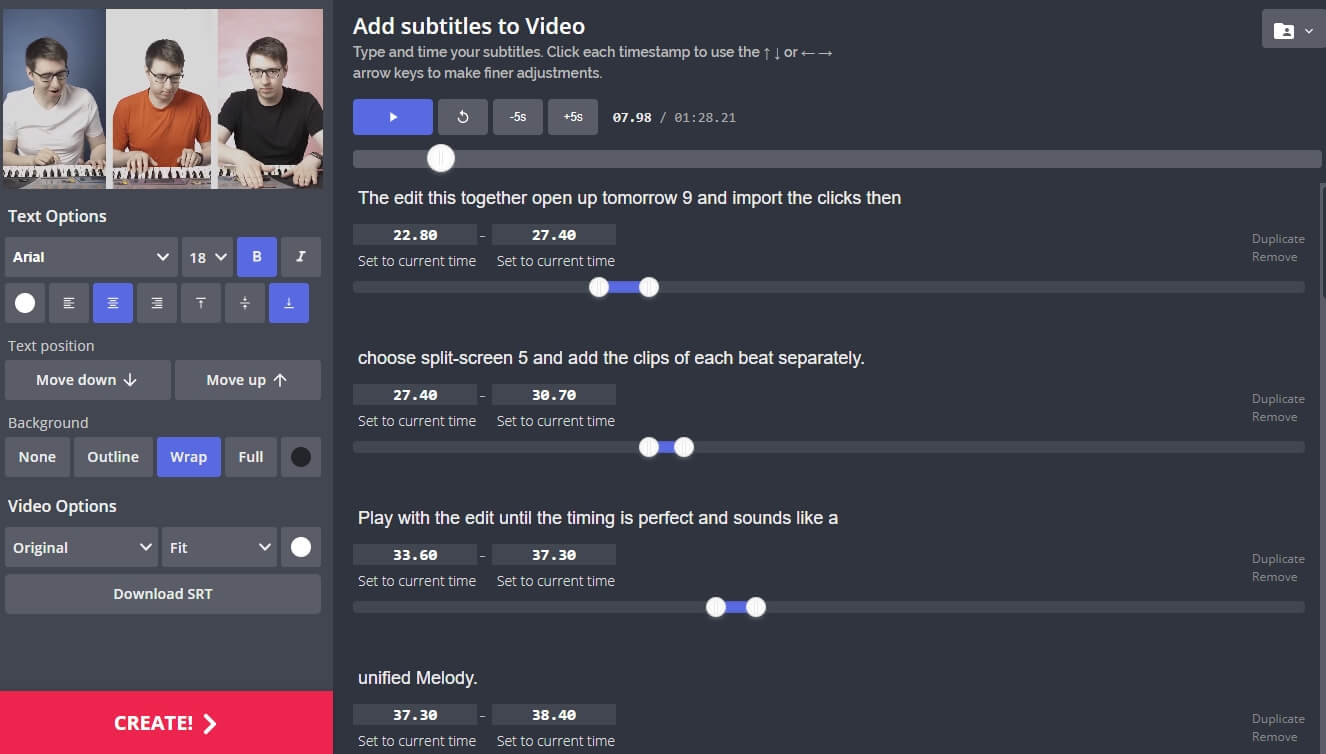
Pros
- Kapwing is free to use
- The auto-transcription process is quick and less tedious
- Kapwing also allows manual transcription and uploading of an existing *.srt file
- The auto-transcribed text might lack accuracy as the task is done by the speech-to-text tools that work in the background
Step 1: Add YouTube Video
Copy the URL of YouTube video you want to transcribe, go to https://www.kapwing.com/subtitles, paste the URL in the Paste a URL field, wait while Kapwing fetches the content of the video, and opens the Add subtitles to Video page.
Step 2: Transcribe the Video
Click Auto-generate from the right window, and follow the on-screen instructions to transcribe YouTube video to text.
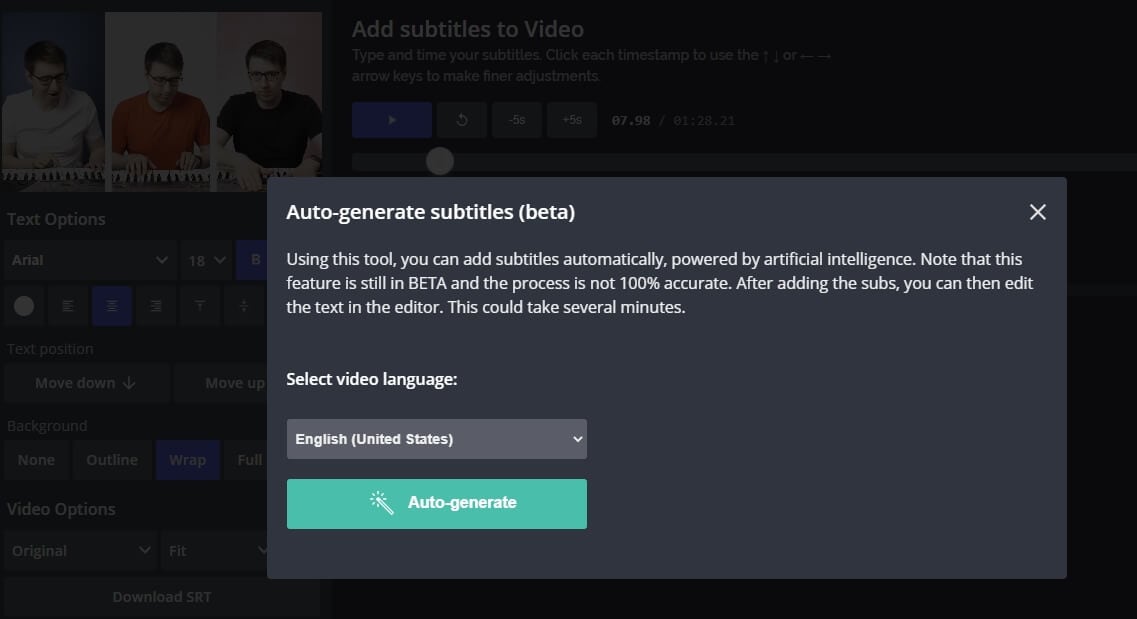
Step 3: Download the Transcription File
Click Download SRT from the left pane, and follow the instructions from there to download the transcription file in *.srt format.
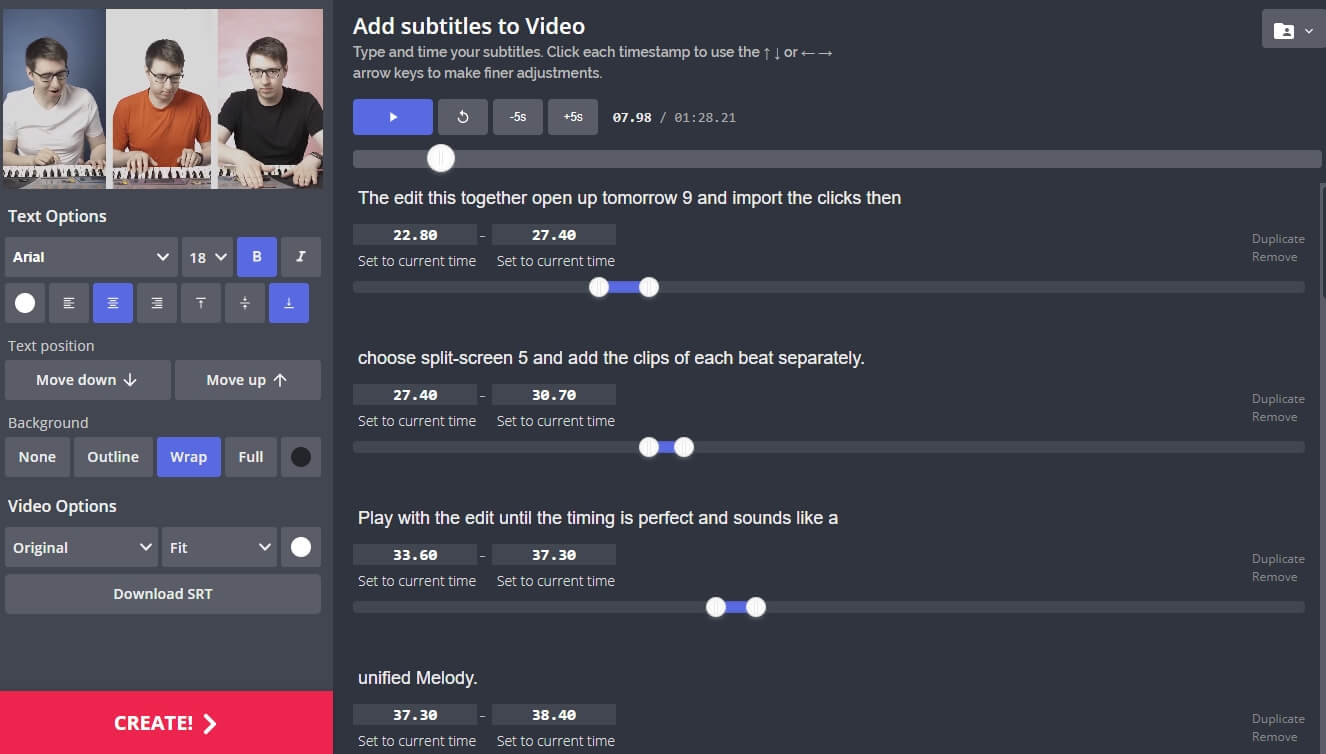
Pros
- Kapwing is free to use
- The auto-transcription process is quick and less tedious
- Kapwing also allows manual transcription and uploading of an existing *.srt file
- The auto-transcribed text might lack accuracy as the task is done by the speech-to-text tools that work in the background
Benefits of Transcribing YouTube Videos
You may need video transcriptions for several reasons, such as analyzing the summary of the entire speech in the video, extracting a single phrase or quote that was spoken in the clip, or making the video helpful even for those suffering from hearing impairment. When you transcribe a YouTube video, the transcript can be useful in many ways. Some of the most common benefits of transcribing a video include:- Search Engine Optimization
- Accent
- Repurposing on Blogs
How to Transcribe Videos for YouTube [FREE]
Bring your YouTube game to a higher level with video transcription. Learn YouTube transcript tips and tricks and unlock the full potential of your content.