Naijafans
Thread Starter
Administrator
Staff member
- Local time
- Today 1:24 AM
- NaijaCash
- 10,969
How to Download Directly From Google Drive Using a Link
In this article, you'll see two methods to create a direct download link. You can either create the link yourself or use a third-party application.To create one yourself, here's what you have to do:
- Open Google Drive.
- Right-click on your file.
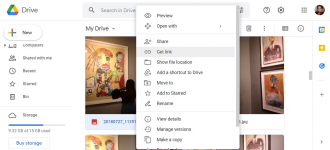
3. Click on Get Link.
4. Below the link, make sure your file is available for Anyone with the link.
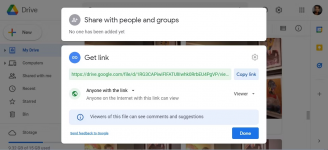
- Click on Copy link.
The next step is to convert your link to a direct download.
- Paste your link on a notepad so that you can edit it.
- Your link should be similar to this one:
-

- Each file has a unique file ID in the link, this is the text between d/ and /view: https://drive.google.com/file/d/1RG3CAPiwiFlFATUlIIwhk0RrbEU4PgVP/view?usp=sharing
- Remove the text file/d/ from the link and replace it with uc?id=
- Now remove the section after the file ID, including /view and replace it with &export=download in place of the text you have removed. This is what it should look like
-

Last edited:
