Step 1: make a developer account
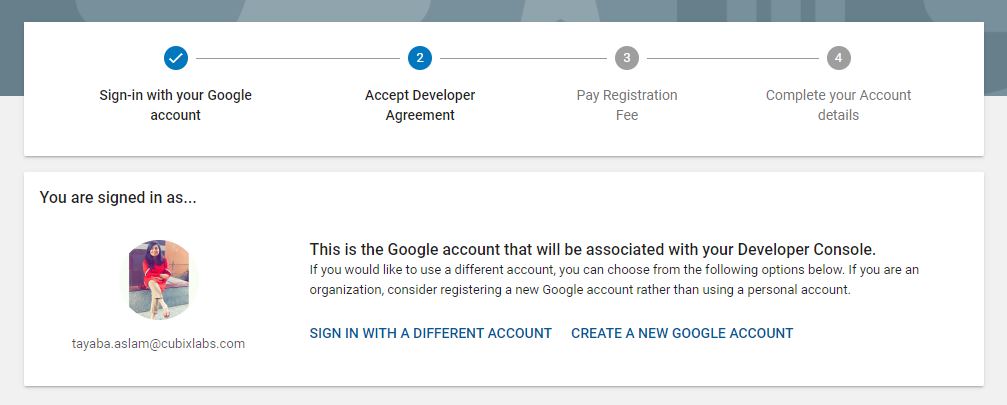
Sign-In with Your Google Account
Accept Developer Agreement
Pay Registration Fee of $25.
Complete Your Account Details
Step 2: create a google wallet merchant and link it to your developer account
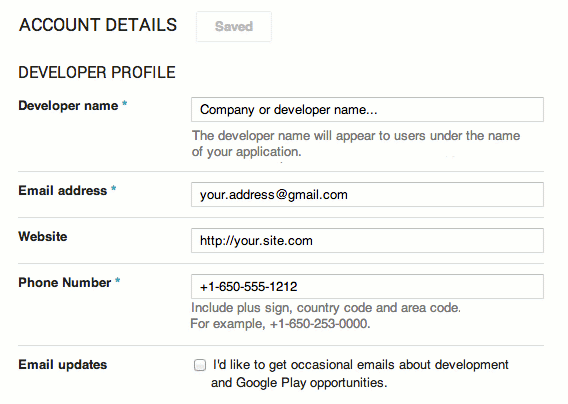
A merchant account is required to receive payments made by users to either download the app or for in-app purchases. All the payments will be received in the merchant account. And creating one isn’t much of a trouble.
Follow these steps to create a Google Wallet Merchant before you add an app to Google Play Store:
Sign in with your developer account.
Go to the menu and click on Reports.
Select Financial Reports.
Click on Set Up a Merchant Account Now
Add your business details.
Click on Submit.
The merchant account will be linked to your developer account.
Step 3: upload the app on play store
After registering the merchant account, you can now upload the app on Play Store. Often entrepreneurs and startups fear uploading an app on Google Play Store. Continue reading, and you’ll know it isn’t difficult.Here is what to do:
From the menu, select All Applications.
Click on Add a New Application.
Choose the default language from the drop-down menu.
Add the title of your app of not more than 30 characters.
At this point, you have two options to proceed with uploading your app on Google Play Store. You can either Upload APK or Prepare Store Listing.
Step 4: upload the android package kit
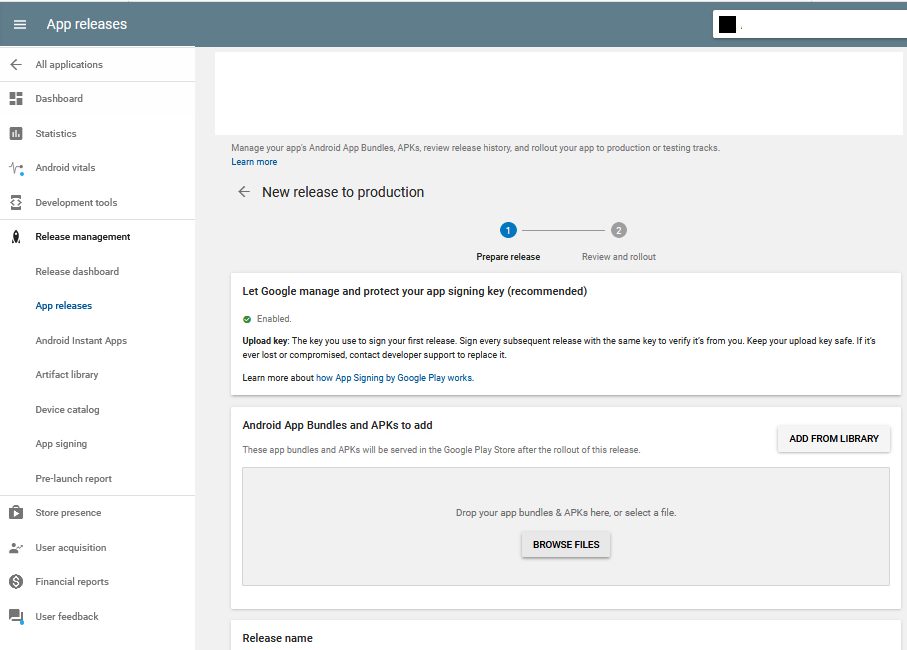
Here is how to go about it:
From the menu, click on Release Management.
Select App Releases.
Choose the type of release for the first release from an internal test, closed test, open test, or production release.
Tap on Create Release.
Follow the instruction to upload the APK files.
If you are planning to test your app among certain users, then select from an internal test, closed test, or open test. If you are ready to introduce your app to the mass audience, then choose production release. However, it is recommended to thoroughly test the app with a smaller audience before a massive launch.
Step 5: prepare store listing
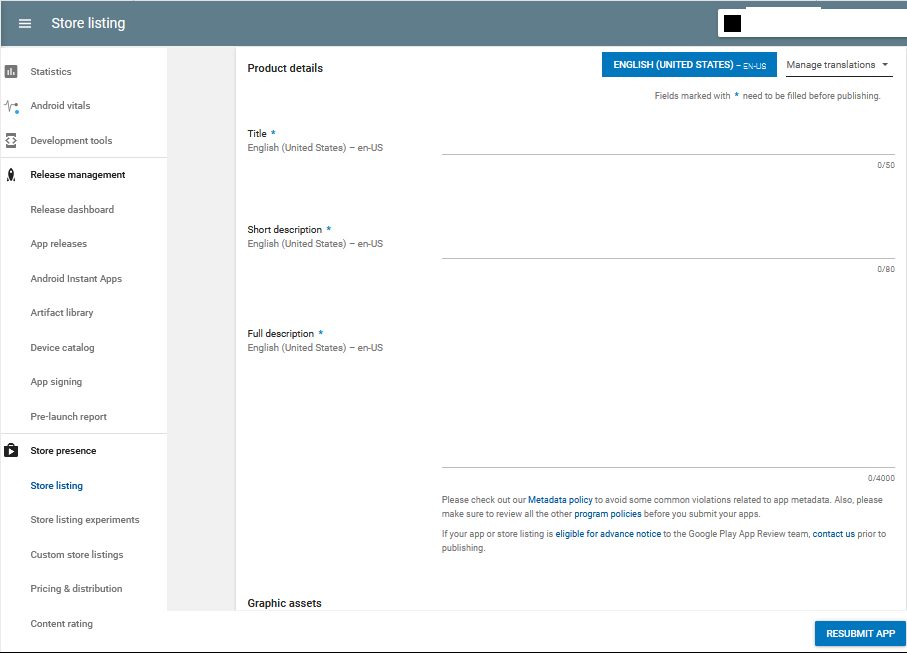
Here is what you need to go:
Add an app title (up to 50 characters), a short description (up to 80 characters), and a full description (up to 4000 characters).
Add app screenshots, images, icons, videos, and other graphic content.
Add translation of your app in other languages. You can either purchase translations or add your own translated version.
Categorize your app into a relevant type and category.
Add your contact details so users can contact you. It is mandatory to include an email address, but you can also add your phone number and website.
Add a link to your Privacy Policy if you wish to access sensitive data. The privacy policy must clearly indicate the use of data collected from users.
The information you enter will create a persona of the app in the users’ minds. It will help them decide whether they want to download the app or not, so be careful!
Step 6: add content rating
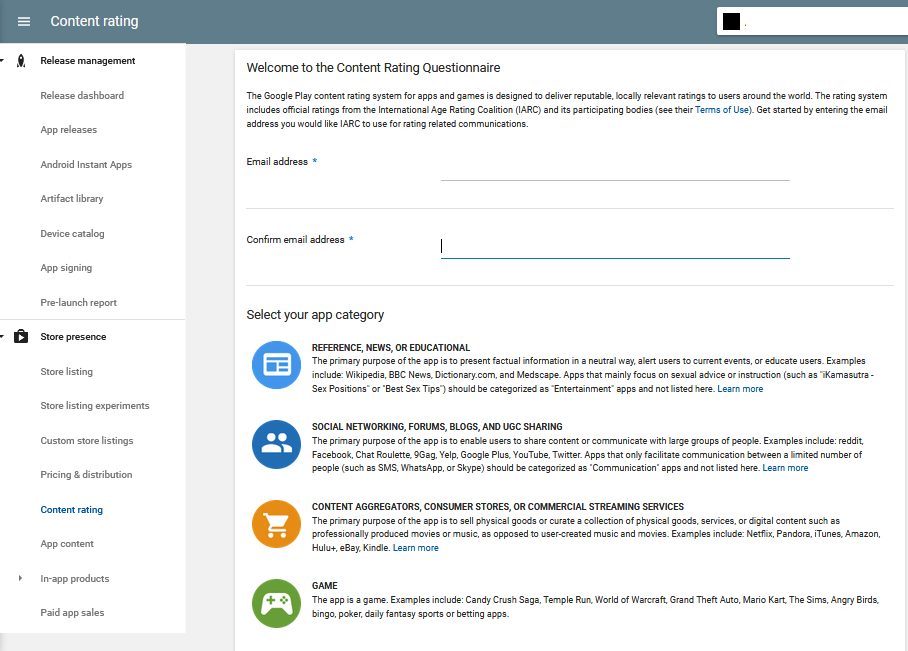
Not only will a false rating misguide the users but may also get the app suspended or removed from the Google Play Store.
Step 7: choose a pricing and distribution model
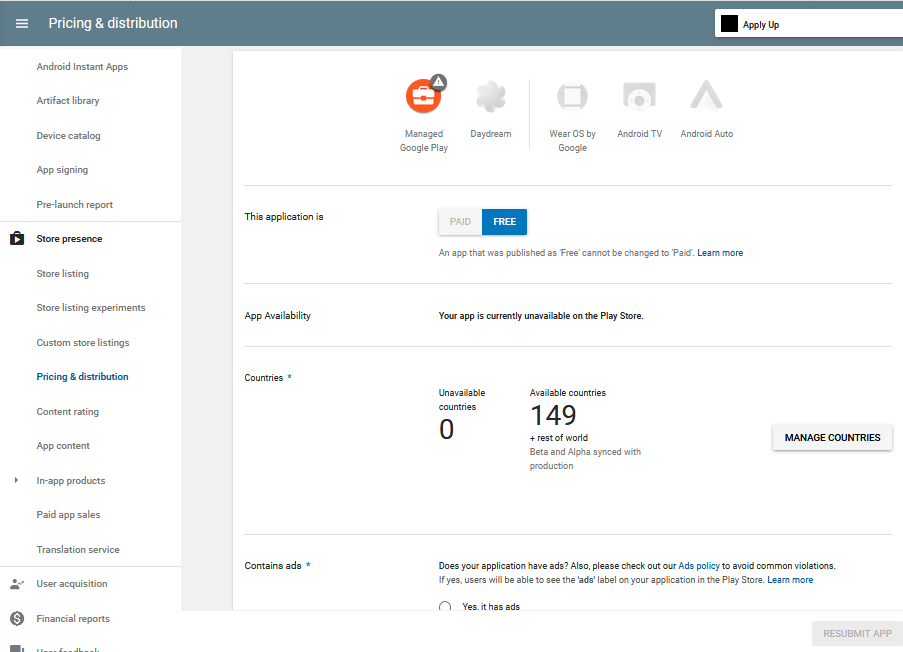
We are now moving towards the last few steps of uploading an app on the Play Store. You can choose your app to be either Paid or Free. Google Play Store lets you change from a paid app to a free one later but not from a free app to a paid one. So, be careful when choosing your pricing model.
Once done, choose the countries you want your app to be distributed in. You can either select all countries or mark specific countries for your app distribution. You can also choose specific Android programs and devices for your app.
Step 8: publish your app
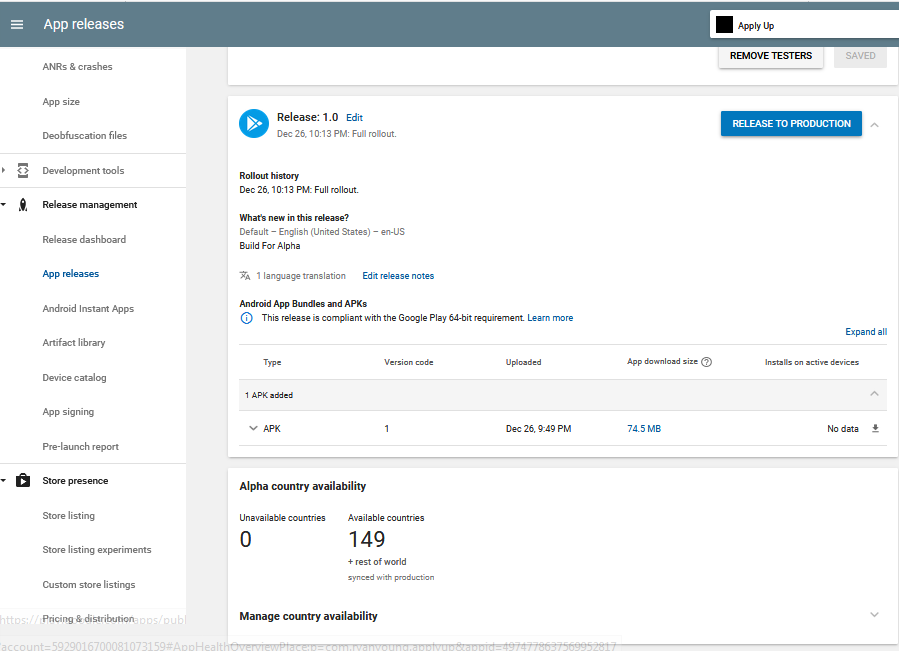
The app will be published in all the countries you selected.
Get your android apps trending!
The journey does not stop at publishing. There are over 2.9 million apps on the Google Play Store and your app requires an active marketing strategy to pop up for users.Remember that running an app is not a one-time job. It requires continuous efforts to make it a success, or competition will overshadow the app.

How to Submit an App on Google Play Store: A Comprehensive Step-by-Step Guide You Needed
Follow simple steps to upload app on google play store. Once released, promote it to boost downloads and earn five-star reviews.
www.cubix.co
